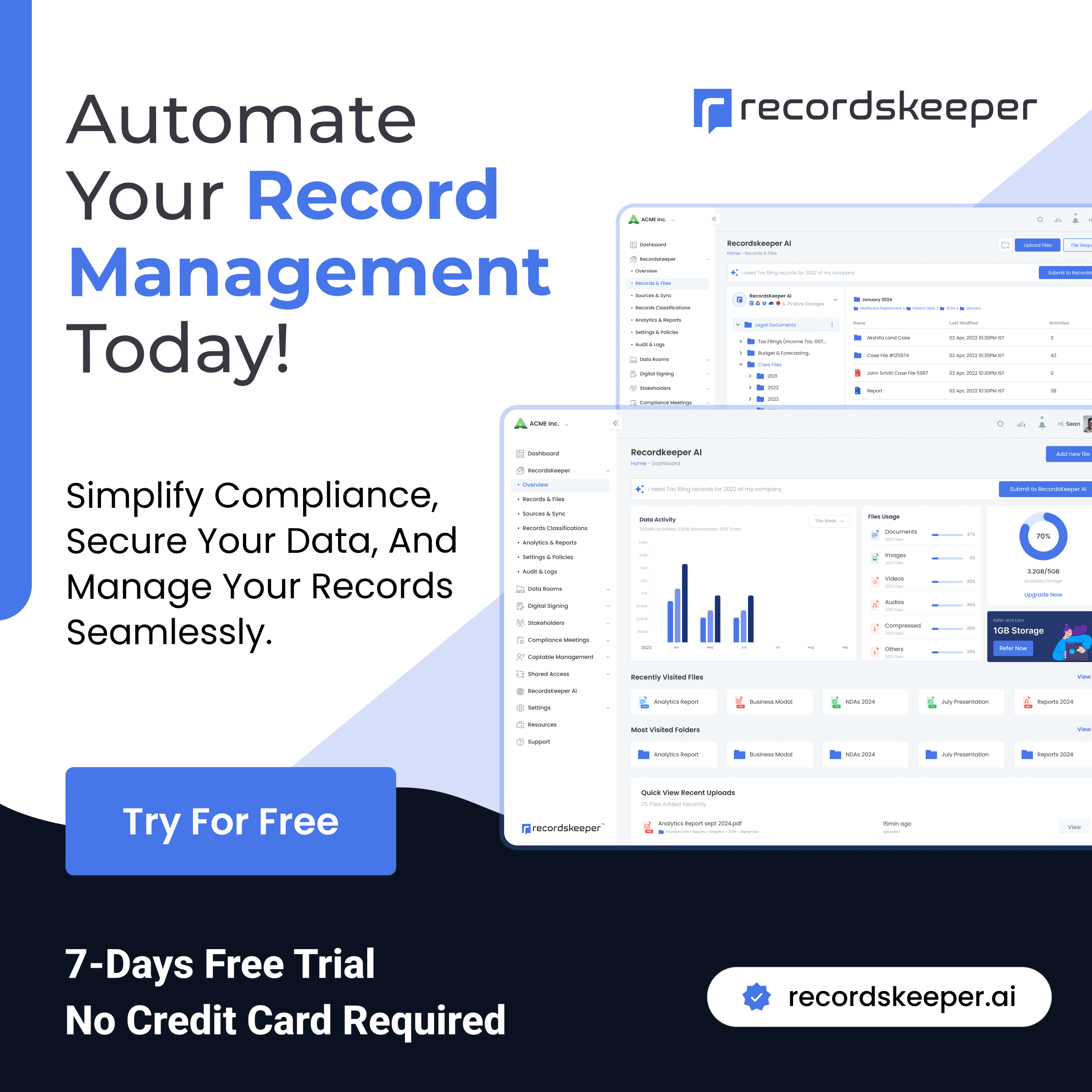- Scheduling
- July 27, 2023
Best Practices for Setting Up an Efficient Data Backup Schedule
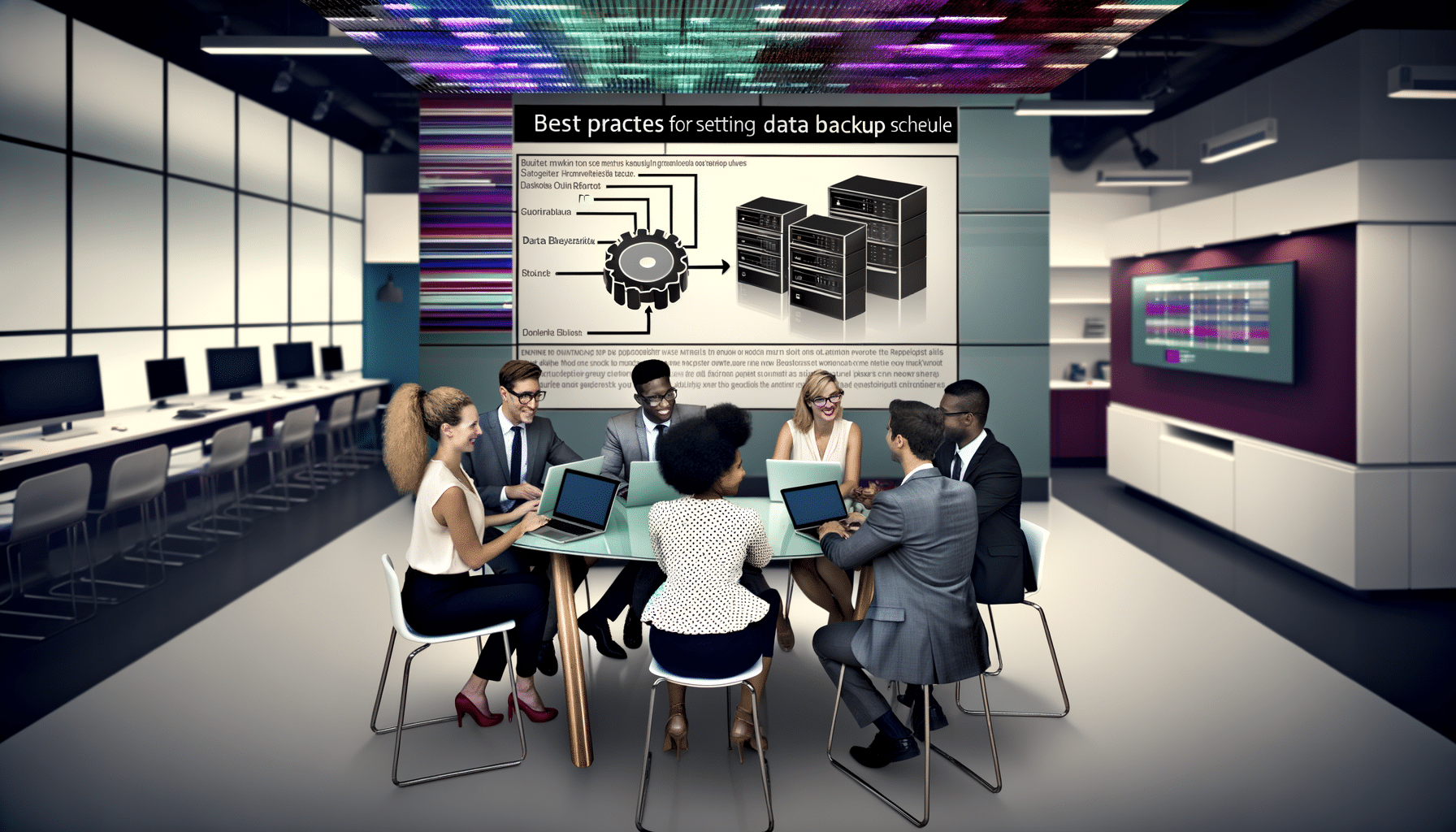
Introduction
In today’s digital age, data is the backbone of any organization. As someone who’s been intricately involved in tech innovation, I’ve witnessed firsthand the ramifications of data loss. It can be catastrophic, and that’s why creating a robust data backup schedule is non-negotiable. Whether you’re an entrepreneur striving for startup success, a government department managing sensitive information, or a business owner safeguarding client records, understanding the best practices for data backup and scheduling is paramount. Let me guide you on this critical journey.
Understanding the Importance of Data Backup
In my experience, many organizations underestimate the criticality of having an efficient data backup system. Here’s why it’s essential:
- Data Integrity: Backups ensure that your data remains unharmed even in the face of technical failures or cyber threats.
- Regulatory Compliance: Various industries mandate data backup to comply with standards such as GDPR and HIPAA.
- Business Continuity: An efficient backup schedule guarantees that your business operations face minimal disruption post any data loss event.
Efficient data backup isn’t just a technical strategy; it’s a business imperative that can set the foundation for organizational reliability.
Steps to Developing an Efficient Data Backup Schedule
As someone deeply entrenched in AI and blockchain technologies, I’ve distilled a few steps that can power up your data backup schedule:
1. Assess Your Data Needs
Start by identifying what data your organization needs to back up regularly. Ask yourself:
- What are the critical files that cannot be recreated?
- How often do these files change?
- What impact would data loss have on your operations?
By answering these questions, you can prioritize which data assets require the most frequent backups.
2. Choose the Right Backup Solution
Options abound when it comes to backup solutions. There are cloud-based services which are excellent for remote access and scalability, while local backups provide control and quick access. My personal recommendation is to use both, creating a hybrid system that ensures your data is double-protected and easily recoverable.
3. Create a Scheduling Plan
This is where the magic happens. An efficient backup schedule aligns with your data needs and organization goals. For instance:
- Daily Backups: For dynamic data that changes frequently (like sales data or internal communications).
- Weekly Backups: For semi-static data (like inventory records).
- Monthly Backups: For static data that rarely changes (like archived financial data).
Automating these schedules using AI solutions can significantly enhance your workflow efficiency, reducing manual intervention and the chance of human error.
4. Test Your Backups Regularly
Creating a backup is only the first half of your responsibility. You need to ensure that these backups are working correctly, so conduct regular tests. Simulate data recovery scenarios to verify the integrity and usability of your backups—regular checks mitigate surprises during critical moments.
5. Update and Refine Backup Policies
Technology evolves, as does your organizational needs. Periodically review and update your backup strategies to align with these changes. Stay informed about the latest trends in tech innovation to leverage new backup tools and techniques. I frequently consult blockchain advancements to empower RecordsKeeper.AI’s platform, ensuring clients get cutting-edge results.
Best Practices for Effective Data Backup
Here are some of the tried-and-true practices I advocate:
Encryption and Security
While ensuring regular backups, it’s critical to shield your data from prying eyes. Encryption secures data during storage and transit—an uncompromising layer of protection.
Maintain Detailed Logs
Keeping an exhaustive log of all backup activities helps track consistency and troubleshoot issues promptly. These logs are invaluable during audits and align with compliance requirements.
Automate Where Possible
With advancements in AI, automation tools offer streamlined data backup processes. Automate as much of the system as possible, freeing up resources and minimizing errors.
Conclusion
Creating an efficient data backup schedule is more of a necessity than a choice in contemporary times. With the strategies laid out, you can better protect your organization’s invaluable data from unforeseen threats. As always, technology continues to evolve, and staying ahead requires adaptability and foresight. If you’re seeking more insights or wish to modernize your data management with AI and blockchain solutions, feel free to connect with me or explore more resources with RecordsKeeper.AI. Let’s ensure your valuable data is always safe and ready for any challenge.
Toshendra Sharma is the visionary founder and CEO of RecordsKeeper.AI, spearheading the fusion of AI and blockchain to redefine enterprise record management. With a groundbreaking approach to solving complex business challenges, Toshendra combines deep expertise in blockchain and artificial intelligence with an acute understanding of enterprise compliance and security needs.
Related Posts
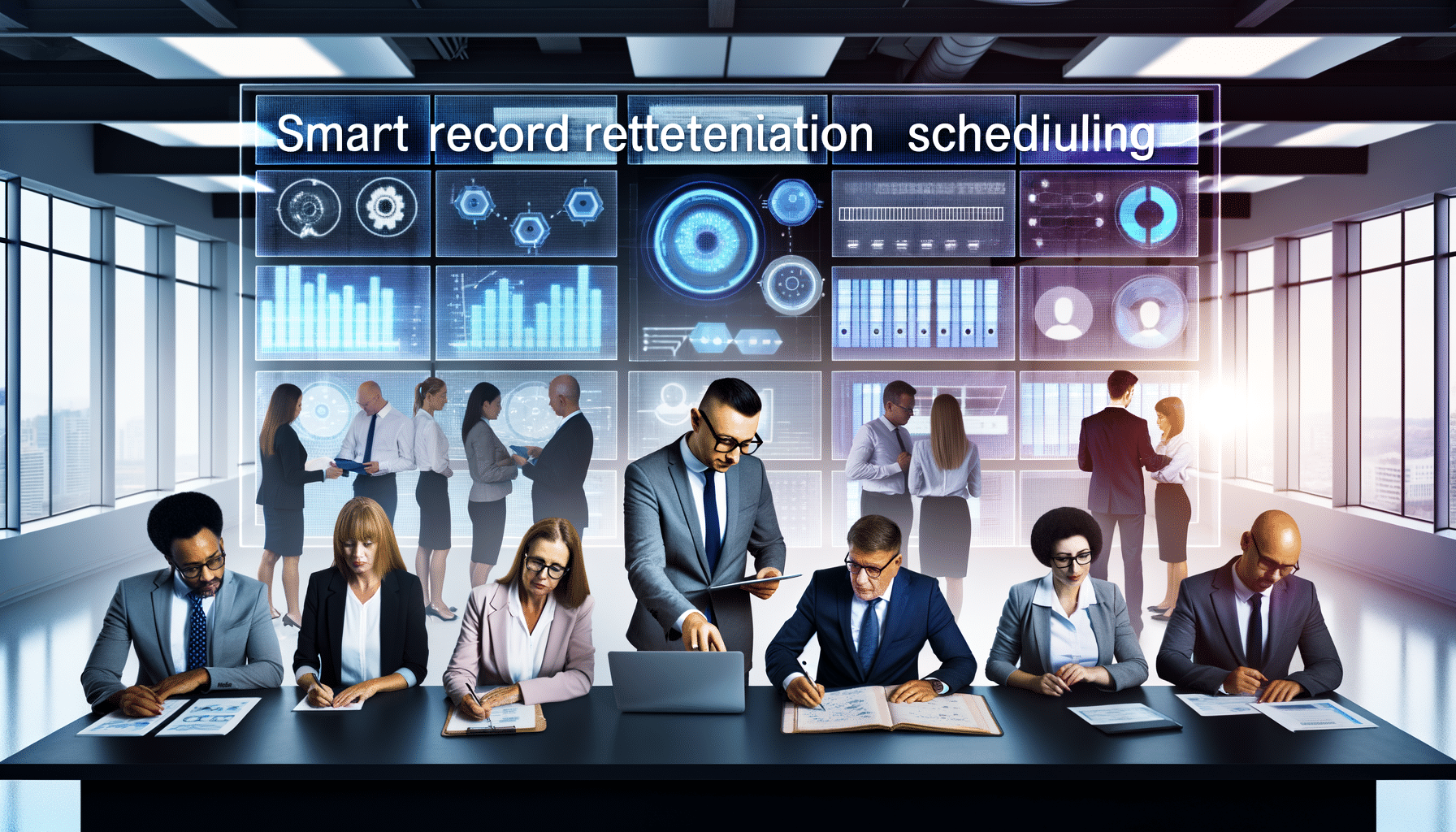
Smart Record Retention Scheduling
Implementing intelligent record retention schedules.
- November 16, 2024
Archives
- December 2024
- November 2024
- October 2024
- September 2024
- August 2024
- July 2024
- June 2024
- May 2024
- April 2024
- March 2024
- February 2024
- January 2024
- December 2023
- November 2023
- October 2023
- September 2023
- August 2023
- July 2023
- June 2023
- May 2023
- April 2023
- March 2023
- February 2023
- January 2023
- December 2022
- November 2022
- October 2022
- September 2022
- March 2019
Want to get more content like this?
Signup to directly get this type of content to your inbox!!
Latest Post
Organizing External Auditor Access
- December 22, 2024
Document Control in Manufacturing Plants
- December 21, 2024
Handling Rush Financial Report Requests
- December 20, 2024
Managing Record Access After Staff Changes
- December 19, 2024