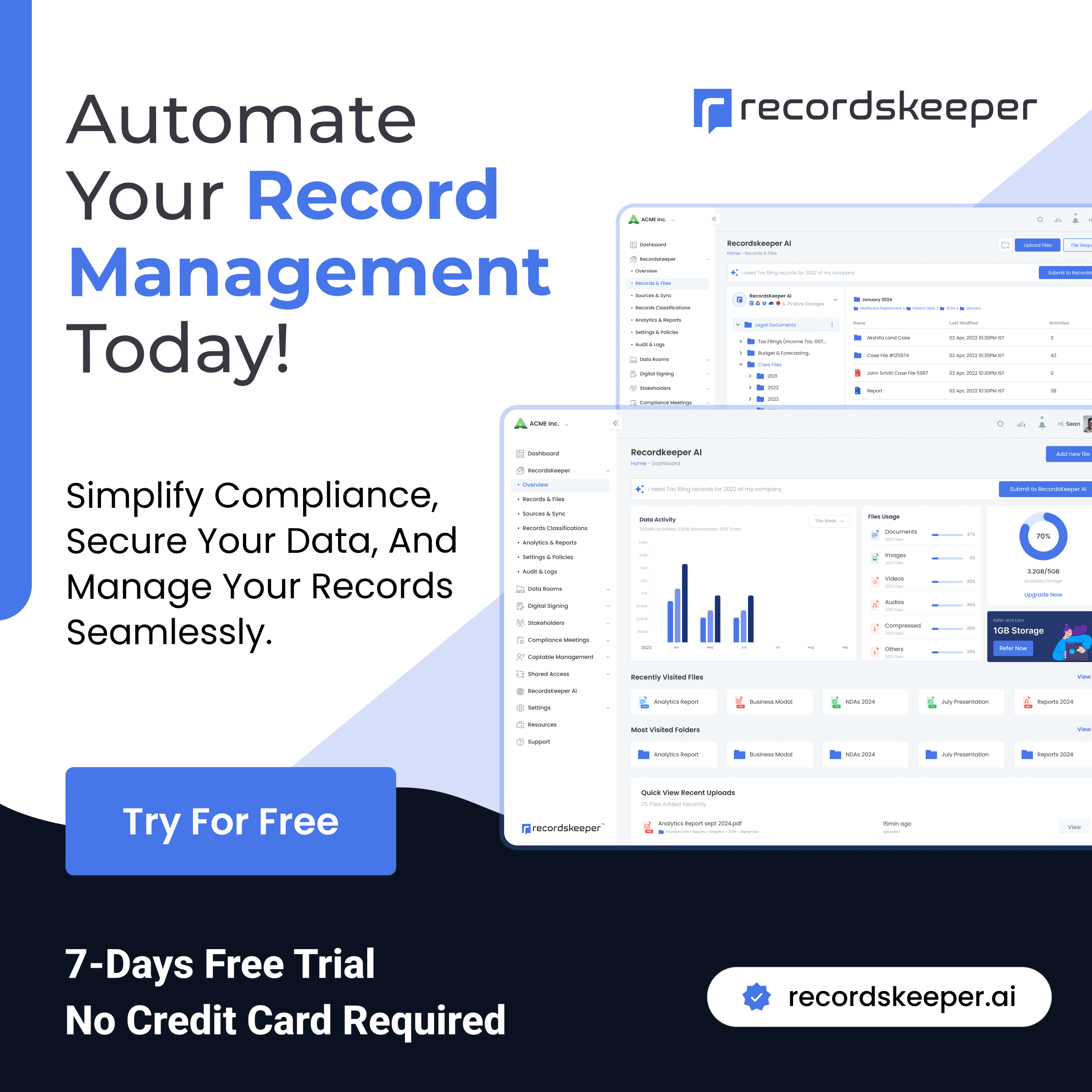- Risk Management
- January 12, 2025
Setting Up Disaster Recovery Files
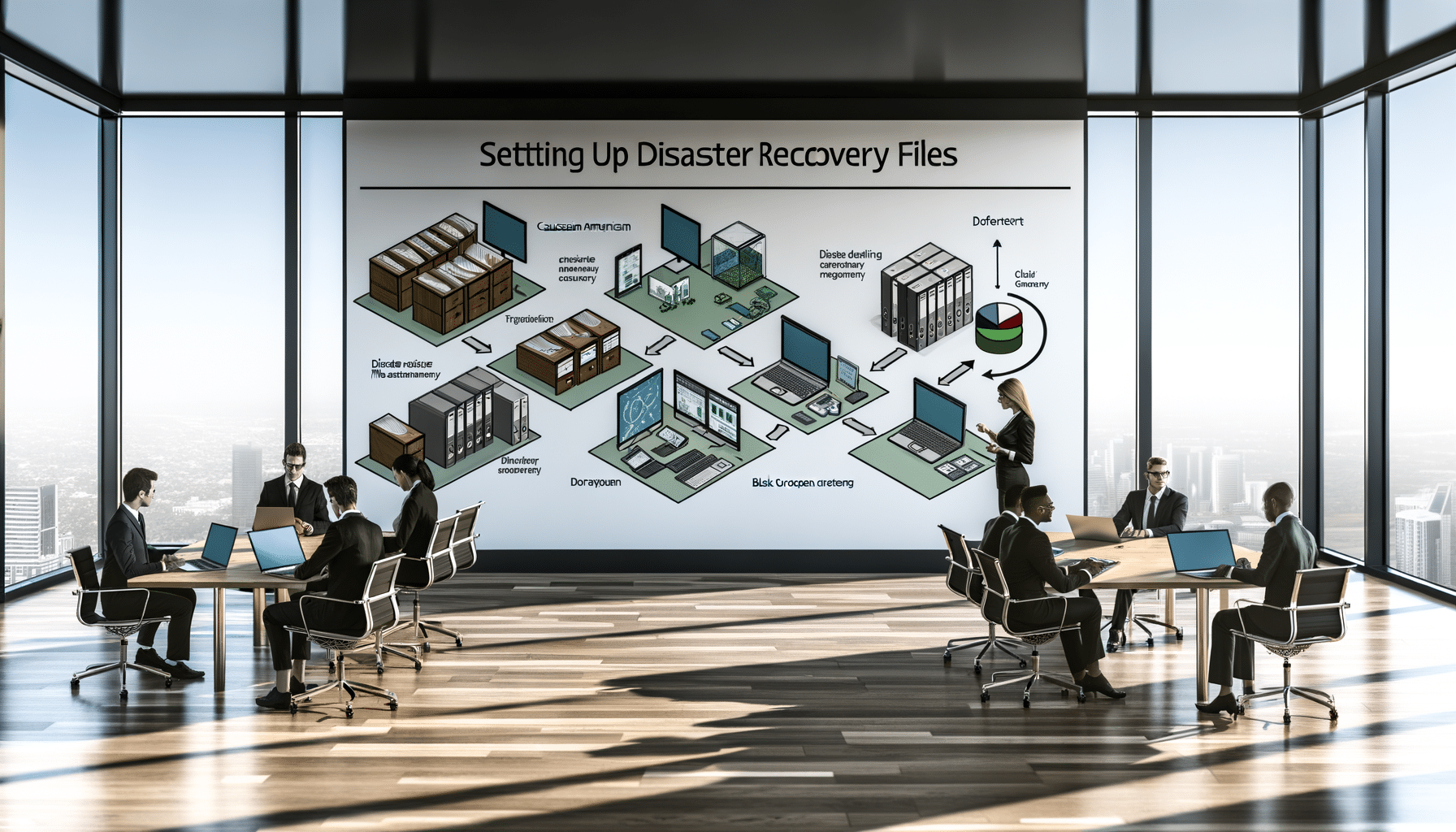
Unlocking the Power of Disaster Recovery: Organizing Critical Records for Emergency Access
In an unpredictable world, the importance of having a robust disaster recovery plan cannot be overstated. Handling large volumes of files and documents might seem like a daunting task, but neglecting this responsibility can lead to catastrophic outcomes when disaster strikes. My journey with RecordsKeeper.AI has reinforced the belief that strategic record-keeping is not just a necessity but a game-changer for organisations seeking to maintain operability during unforeseen disruptions. Let’s delve into effective methods for setting up disaster recovery files, ensuring that critical records are securely organized and easily accessible during emergencies.
The Importance of a Comprehensive Disaster Recovery Plan
When I founded RecordsKeeper.AI, I envisioned a tool that would not only facilitate everyday record management but also contribute significantly to an organization’s risk management strategy. At the heart of effective risk management lies a disaster recovery plan—a road map ensuring business continuity in the face of adversity. Knowing where and how to access critical files quickly can be the difference between swift recovery and prolonged downtime.
Understanding What Constitutes Disaster Recovery Files
Before diving into setup processes, it’s important to grasp the nature of disaster recovery files. These are not simply backups of routine files but a carefully curated repository of essential documents and data critical for operational continuity. These may include:
In essence, any document pivotal to the functioning of your business and legal compliance should be considered as part of your disaster recovery files.
Automating Disaster Recovery with AI and Blockchain
One of the major transformations I’ve witnessed is the integration of AI and Blockchain technologies to enhance record management. Automated categorization and tagging through AI ensure that disaster recovery files are effortlessly organized and retrievable with minimal human intervention. This not only liberates time but vastly reduces the margin for human error.
Considering the sensitive nature of disaster recovery files, Blockchain integration provides an additional layer of security. With Blockchain, every record alteration is logged and both accessible and unchangeable, ensuring the authenticity and integrity of your data.
Setting Up Your Disaster Recovery Files
To set up disaster recovery files effectively, consider the following steps, which I personally advocate for efficient and secure organization.
1. Conduct a Risk Assessment
Begin by performing a comprehensive risk assessment to identify potential threats to your organization and prioritize which files are critical for recovery. This is crucial to tailor recovery plans to the unique challenges faced by your organization.
2. Classify and Tag Documents
Leverage AI to automate the classification and tagging of essential documents. Ensure all filed documents are accurately indexed according to their role in compliance, operational functionality, or legal significance. This promotes quick reference during emergencies.
3. Secure Data Rooms
Organize these files in secure data rooms with controlled access. It is vital to balance accessibility with security to prevent unauthorized access while ensuring quick retrieval during emergencies. Real-time activity tracking can further help in maintaining oversight over who accesses what files and when.
4. Implement Regular Backups
Schedule regular automated backups on secure cloud platforms to mitigate data loss risks. These backup systems should be easy to deploy and should allow for rapid restoration of files to reduce downtime and cost associated with data recovery.
5. Test Your Disaster Recovery Plan
Regularly testing your disaster recovery setup is as important as creating it. Frequent simulations and drills can ascertain the efficiency of the recovery plan and uncover potential flaws that can be promptly rectified.
Maintaining Compliance and Auditability
Incorporating records into your disaster recovery plan should not overlook regulatory compliance and audit readiness. Utilizing tools like RecordsKeeper.AI’s Compliance Management, teams can automate regulatory workflows, ensuring adherence to industrial standards like GDPR, HIPAA, and SOX. Detailed audit logs and reports not only keep your organization compliant but also bolster trust among stakeholders.
Conclusion: Secure Your Future
Setting up a system that preempts disasters by securing critical information is paramount to sustaining organizational longevity. A combination of technology and strategic planning ensures that disaster recovery files are more than just stored data—they become your lifeline during crisis situations. I invite you to embrace these strategies, leveraging platforms such as RecordsKeeper.AI to innovate your disaster recovery processes.
Connect with me for more insights as we navigate the intricacies of entrepreneurship, technology, and strategic risk management, or visit RecordsKeeper.AI to modernize your record management today.
Toshendra Sharma is the visionary founder and CEO of RecordsKeeper.AI, spearheading the fusion of AI and blockchain to redefine enterprise record management. With a groundbreaking approach to solving complex business challenges, Toshendra combines deep expertise in blockchain and artificial intelligence with an acute understanding of enterprise compliance and security needs.
Related Posts
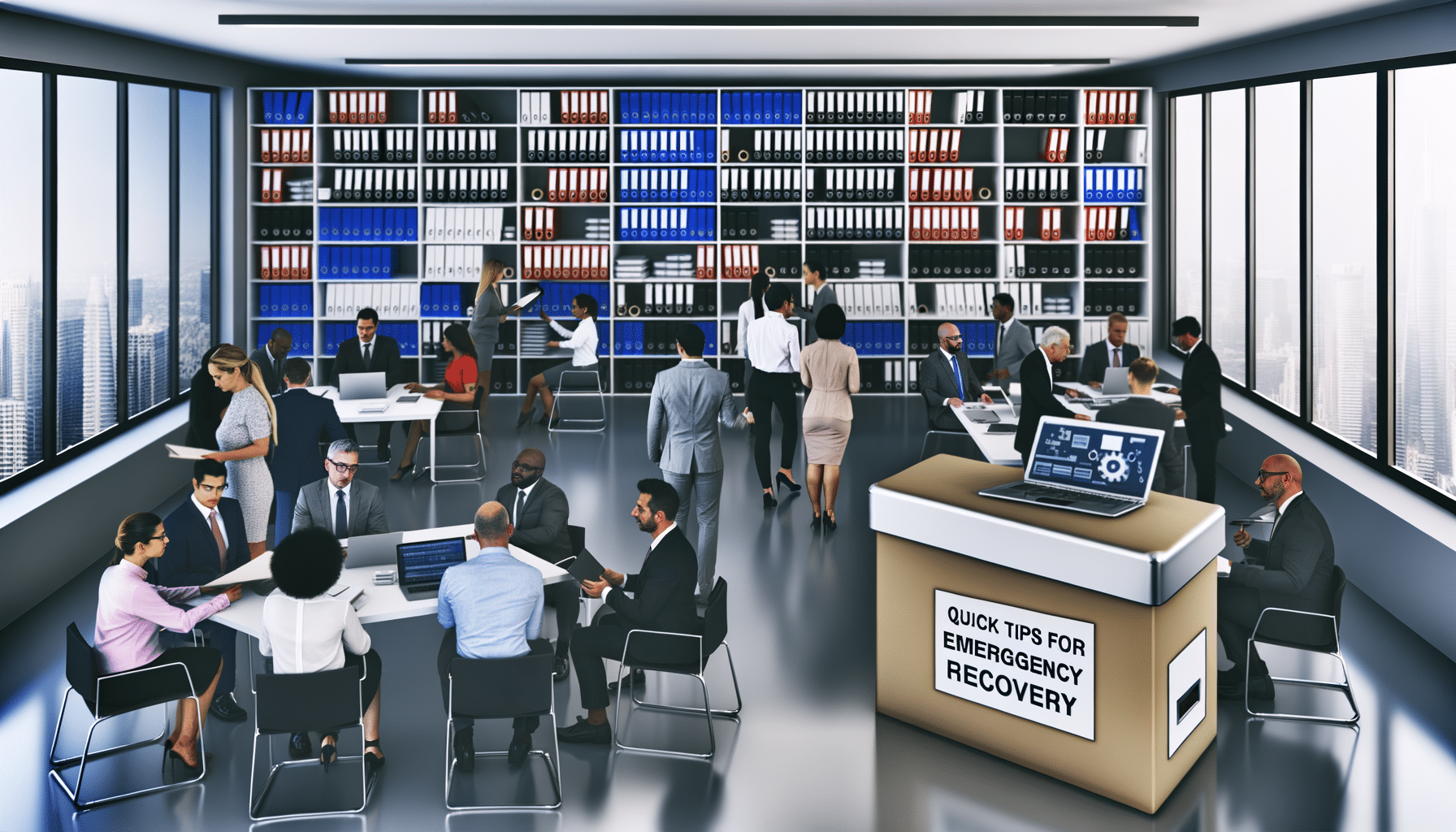
Quick Tips for Records Emergency Recovery
Handling record recovery after emergencies.
- November 17, 2024
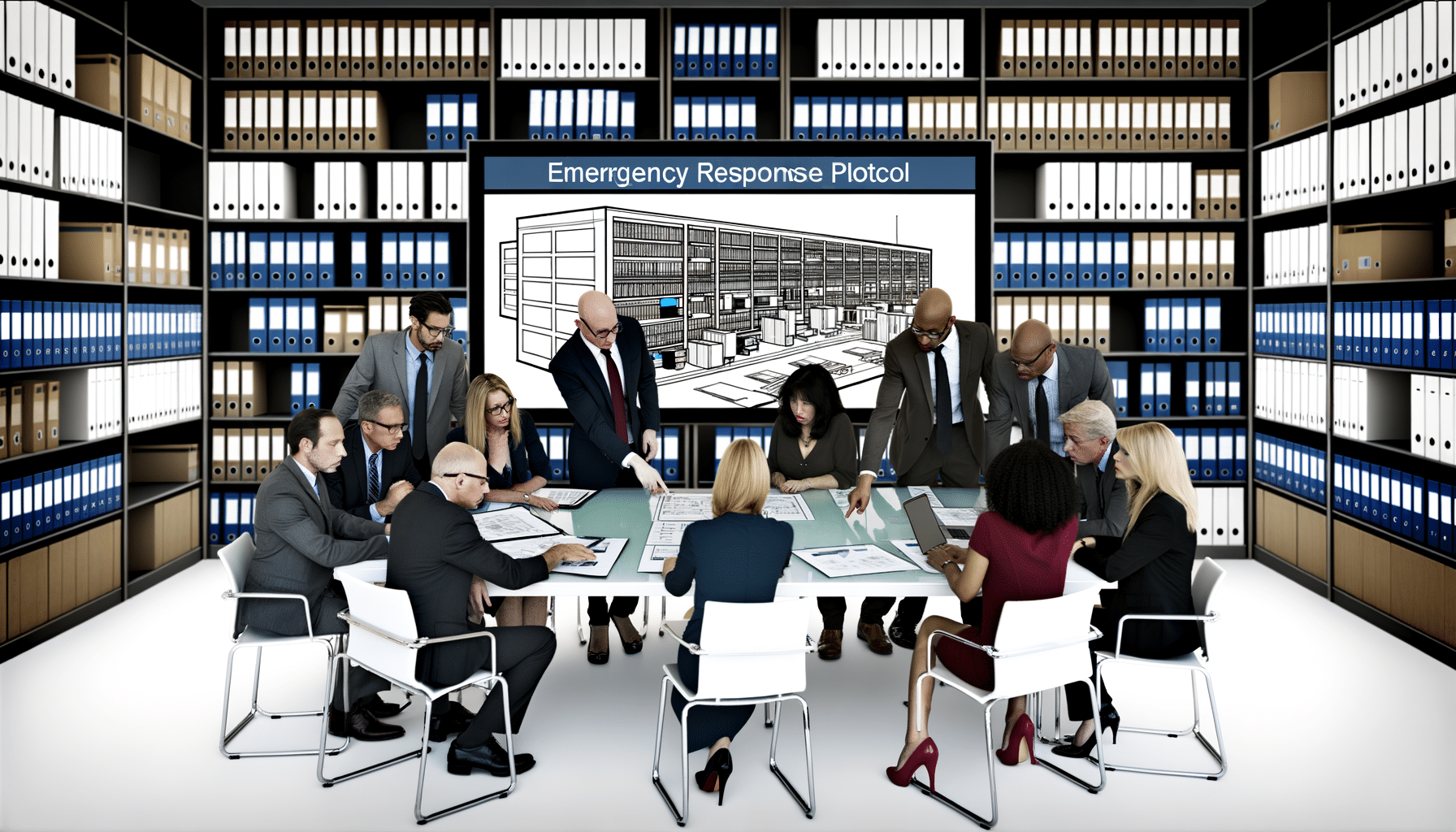
Setting Up a Record Emergency Response Plan
How to prepare for and handle record-related emergencies.
- November 17, 2024
Archives
- January 2025
- December 2024
- November 2024
- October 2024
- September 2024
- August 2024
- July 2024
- June 2024
- May 2024
- April 2024
- March 2024
- February 2024
- January 2024
- December 2023
- November 2023
- October 2023
- September 2023
- August 2023
- July 2023
- June 2023
- May 2023
- April 2023
- March 2023
- February 2023
- January 2023
- December 2022
- November 2022
- October 2022
- September 2022
Want to get more content like this?
Signup to directly get this type of content to your inbox!!
Latest Post
Quick-Access Client History Systems
- January 14, 2025
Handling Seasonal Document Storage
- January 13, 2025
Setting Up Disaster Recovery Files
- January 12, 2025
Organizing Training Program Records
- January 11, 2025