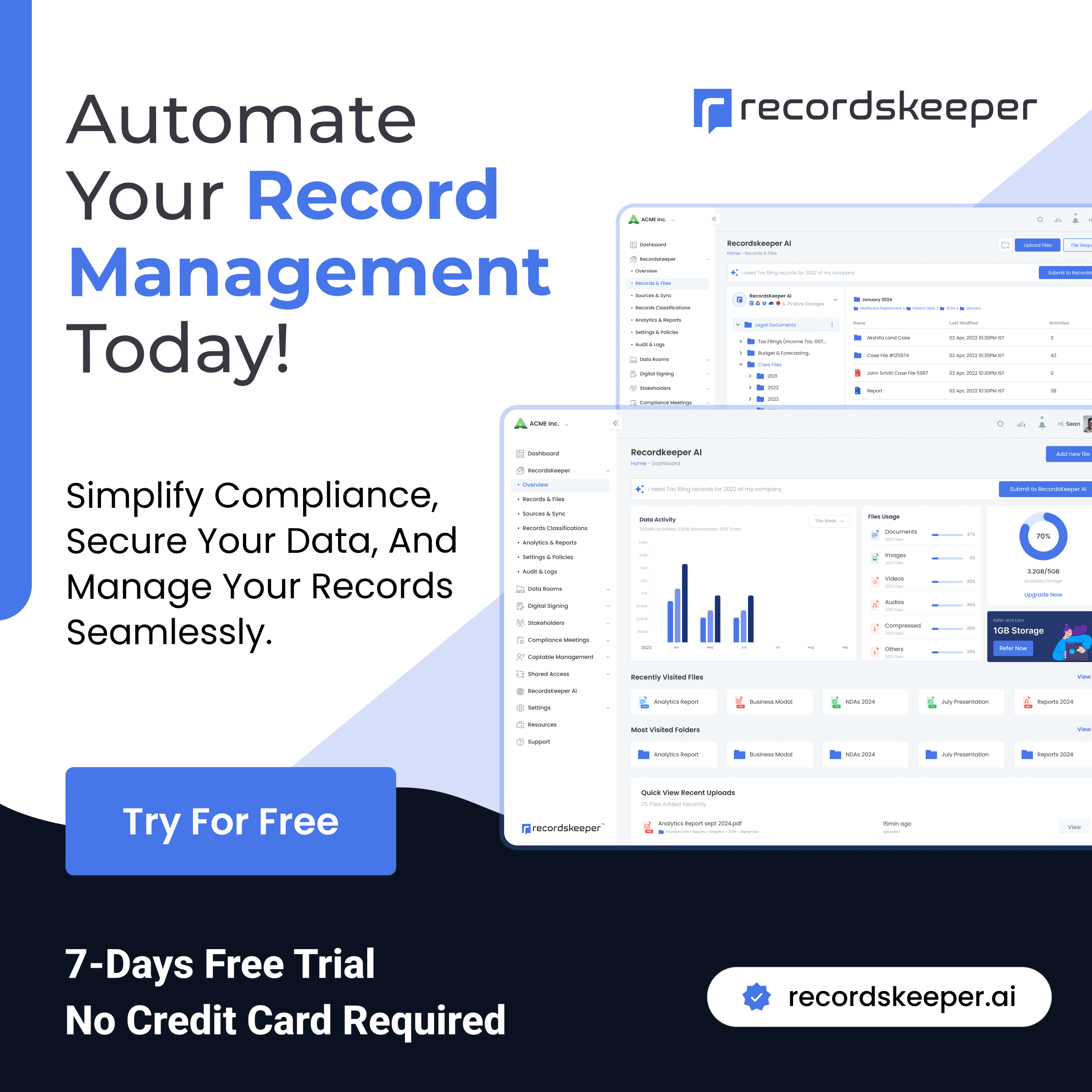- Data Accuracy
- March 4, 2024
How to Improve Data Accuracy in Financial Reports Using Automation

In today’s rapidly evolving financial landscape, the importance of accurate data cannot be overstated. Accurate financial reporting is paramount for making informed business decisions, maintaining compliance, and building stakeholder trust. However, the manual processes traditionally used in compiling financial reports often lead to errors, inefficiencies, and bottlenecks. As an entrepreneur and the founder of RecordsKeeper.AI, I’ve seen firsthand how automation can transform the approach to data accuracy in financial reports. Here, I will guide you through the process of enhancing data accuracy using automation tools without getting bogged down by complexity.
The Challenge of Maintaining Data Accuracy
Financial reports are the backbone of any organization. They offer insights into the company’s health, govern strategic decisions, and fulfill regulatory requirements. Yet, maintaining data accuracy across these reports is a perennial challenge. Common pitfalls include:
- Data entry errors from manual inputs
- Inconsistent data formats and sources
- Lack of real-time data updating
These issues not only compromise the accuracy of financial reports but can also lead to significant financial and reputational damage.
Embracing Automation for Accurate Reporting
Automation stands out as a game-changer in the quest for data accuracy. By leveraging cutting-edge technology, you can significantly reduce errors, streamline processes, and ensure data consistency. Here’s how automation can revolutionize your financial reporting process:
1. Automated Data Entry and Validation
One of the most direct benefits of automation is eliminating human errors associated with manual data entry. Automated systems can pull data directly from various sources, validate it, and input it into your financial reports. This reduces time and improves accuracy. For instance, by automating data entry, financial teams can ensure that real-time data is captured precisely, enhancing the reliability of reports.
2. Data Integration and Synchronization
Financial data often comes from multiple sources, which can lead to errors and discrepancies. Automated tools can seamlessly integrate diverse data sources, ensuring that all information is synchronized and consistent. This integration not only boosts efficiency but also assures that every stakeholder is looking at the same set of accurate data.
3. Predictive Analytics and Forecasting
Automation isn’t just about inputting data; it’s also about analyzing it. Advanced automated tools can harness predictive analytics to reveal patterns and trends in financial data. With these insights, businesses can forecast future financial outcomes more accurately, bolstering strategic planning and decision-making.
Implementing Automation: Best Practices
Successfully integrating automation into your financial reporting processes requires careful planning. Here are some best practices to consider:
1. Conduct a Needs Assessment
Before diving into automation, assess your current processes to identify where inaccuracies typically arise. This helps in choosing the right automation tools tailored to your organization’s specific needs.
2. Choose the Right Tools
Select automation tools that align with your business goals and ensure seamless integration with existing systems. Platforms like RecordsKeeper.AI are designed to enhance data accuracy by automating processes and providing robust reporting capabilities.
3. Train Your Team
Transitioning to automated systems can be disruptive if not managed well. Ensure your team is adequately trained and informed about the new tools and processes. This will facilitate a smoother transition and maximize the benefits of automation.
4. Continually Monitor and Optimize
Automation isn’t a set-and-forget solution. Continuously monitor automated processes to identify any new discrepancies or inefficiencies. Regular reviews can help adapt systems to evolving needs and maintain high standards of data accuracy.
Conclusion
In conclusion, automation holds the key to elevating data accuracy in financial reporting. By minimizing human error, integrating data, and leveraging predictive insights, businesses can achieve more reliable and insightful financial reports. The journey to automation starts with understanding where your processes can be improved and taking incremental steps to implement effective solutions. I encourage you to explore how automation can benefit your organization, whether through our advanced platform, RecordsKeeper.AI, or through other tailored solutions. Embrace this technological shift to not only improve accuracy but also to transform financial reporting into a strategic asset that drives your business forward.
Toshendra Sharma is the visionary founder and CEO of RecordsKeeper.AI, spearheading the fusion of AI and blockchain to redefine enterprise record management. With a groundbreaking approach to solving complex business challenges, Toshendra combines deep expertise in blockchain and artificial intelligence with an acute understanding of enterprise compliance and security needs.
Related Posts

Enhance Record Accuracy with RecordsKeeper.AI
Improve document accuracy with AI assistance.
- November 16, 2024
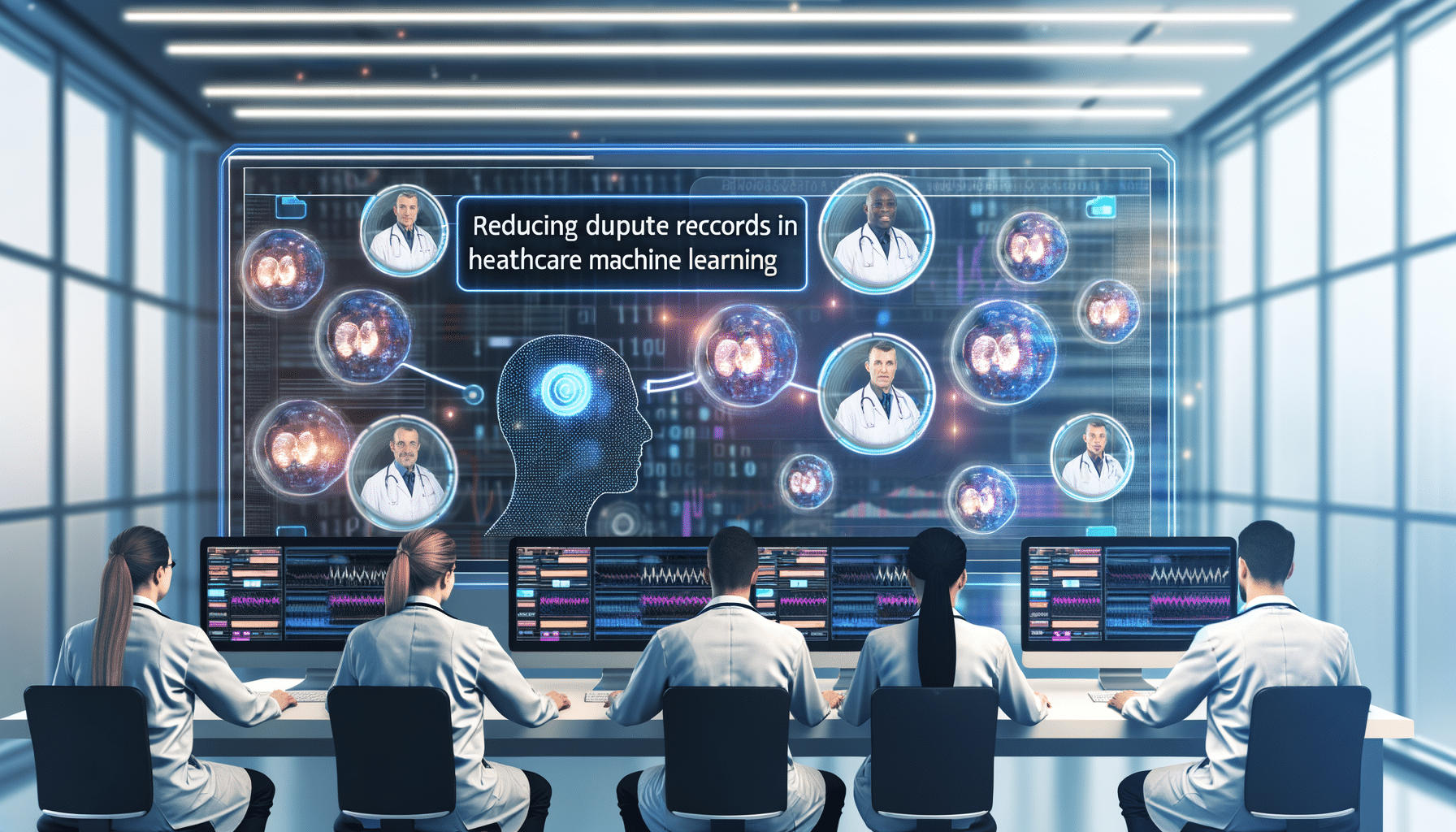
Reducing Duplicate Records in Healthcare with Machine Learning
Learn how machine learning algorithms identify and eliminate duplicate healthcare records.
- December 23, 2023
Archives
- January 2025
- December 2024
- November 2024
- October 2024
- September 2024
- August 2024
- July 2024
- June 2024
- May 2024
- April 2024
- March 2024
- February 2024
- January 2024
- December 2023
- November 2023
- October 2023
- September 2023
- August 2023
- July 2023
- June 2023
- May 2023
- April 2023
- March 2023
- February 2023
- January 2023
- December 2022
- November 2022
- October 2022
- September 2022
Want to get more content like this?
Signup to directly get this type of content to your inbox!!
Latest Post
Document Control for Equipment Maintenance
- January 20, 2025
Managing Records for Multiple Clients
- January 19, 2025
Handling Conference Documentation
- January 18, 2025
Setting Up Department Record Reviews
- January 17, 2025