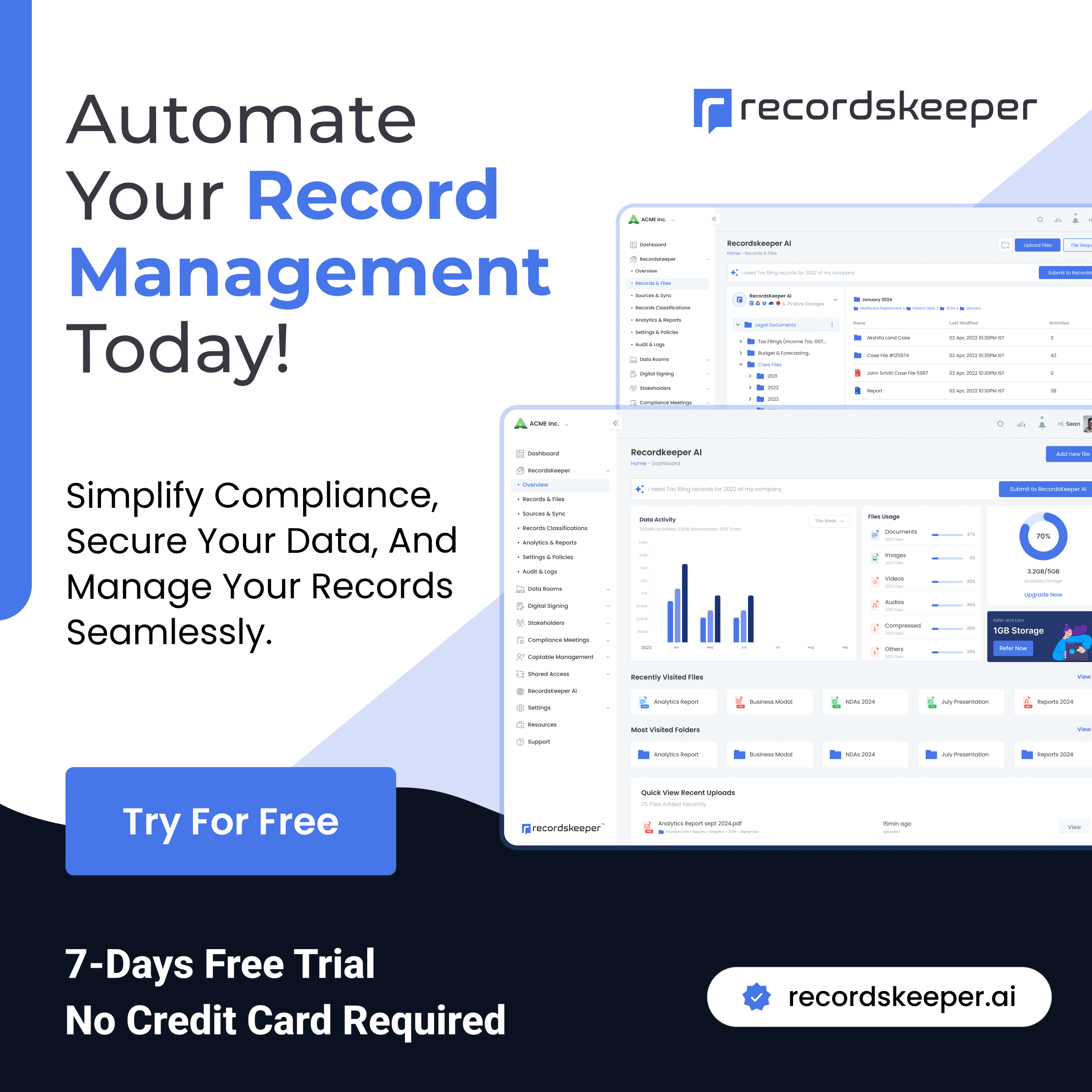- SaaS
- October 11, 2022
How to Build a Resilient Data Backup Strategy with SaaS
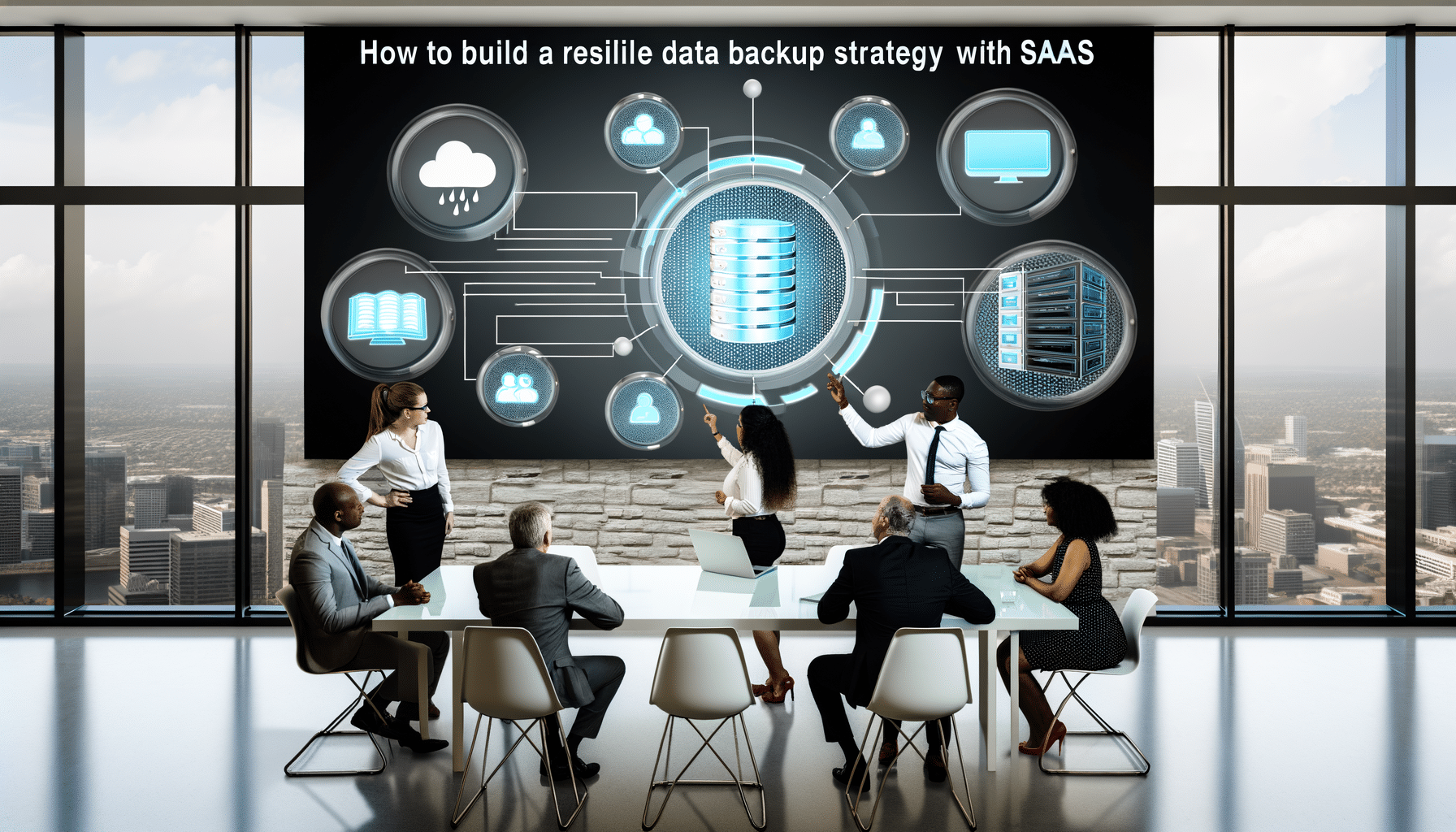
As an entrepreneur deeply entrenched in the tech industry, I’ve come to understand that data is not just a buzzword; it’s the lifeblood of modern organizations. From startups to well-established enterprises, every business needs a resilient data backup strategy to safeguard its invaluable records. The challenge? Discovering a solution that doesn’t just promise security but delivers it without the hassle. Enter SaaS solutions—innovative, straightforward, and, most importantly, effective.
Understanding the Importance of a Resilient Data Backup Strategy
Data loss is not a hypothetical risk. Whether due to cyber-attacks, human error, or unforeseen disasters, the loss of vital business information can bring operations to a standstill. Imagine the consequences of losing critical financial documents, employee records, or customer data. The fallout isn’t just about lost data—it’s about lost time, resources, and credibility. This is why building a resilient data backup strategy is non-negotiable for any responsible organization.
The Transition to SaaS: A Game Changer in Backup Strategies
In the past, businesses relied heavily on on-premises infrastructure to manage data backup. These solutions, while effective, were often costly, complex, and rigid. SaaS (Software as a Service) solutions have drastically shifted the landscape by offering flexibility, scalability, and cost-effectiveness. Let’s explore how SaaS can bolster your data backup strategy:
Automated Backup and Recovery
One of the standout features of SaaS platforms is their ability to automate backup processes. Imagine setting a schedule where backups occur without manual intervention, ensuring your data is consistently secured. Additionally, SaaS solutions offer swift recovery options—essential for minimizing downtime and disruption.
Cost-Effectiveness
Building traditional backup systems demands significant upfront investment in hardware and software. However, SaaS presents a subscription-based model that can significantly reduce initial costs. This ensures that even startups with limited budgets can afford to implement a robust data backup strategy.
Scalability and Flexibility
As your business grows, so does your data. SaaS solutions thrive on scalability, allowing easy adjustments to storage and services in response to evolving needs. No longer confined by hardware limitations, you can seamlessly scale your backup provisions in tandem with your business’s growth.
Secure Data Rooms and Access Management
SaaS platforms often come with secure data rooms and sophisticated access controls, reinforcing data security. Share sensitive records with peace of mind, knowing that access is meticulously managed and monitored in real time.
Strategizing for Excellence: Best Practices in SaaS Data Backup
Adopting SaaS is only half the battle; the other half lies in crafting and implementing sound strategies. Here are some best practices to consider for effective data backup:
- Data Prioritization: Identify critical data that requires more frequent backups to avoid any loss of crucial information.
- Regular Testing: Ensure regular testing of your backup process to confirm data can be accurately restored when needed.
- Compliance Check: Safeguard against data loss by ensuring your backup strategy is compliant with standard regulations like GDPR and HIPAA.
- Redundancy Planning: Implement redundancies to store backups in multiple locations or forms to prepare for any primary failure.
Challenges and Considerations for SaaS Data Backup
No system is without its challenges. When considering SaaS data backup, be mindful of:
- Vendor Reliability: Choose reputable SaaS providers with proven track records to minimize risk in your backup strategy.
- Data Transfer Speeds: The speed of data transfer can become a bottleneck during initial data moves, so plan accordingly.
- Monitoring and Access Control: Regularly review who has access to your backups and monitor changes to fortify security.
Why SaaS is the Future of Data Backup Strategies
In a rapidly evolving digital landscape, agility and reliability in data management define success. SaaS delivers a comprehensive suite of tools designed to meet these demands. By aligning with a SaaS-based data backup strategy, businesses not only protect their past but prepare for their future—a future where data loss is a thing of folklore and business continuity a guarantee.
Ultimately, I believe that integrating SaaS solutions into your data backup strategy will yield long-term benefits, facilitating peace of mind and positioning your business for sustained growth. As always, if you’re keen to learn more or discuss the intricacies of data backup, feel free to get in touch. Together, we can safeguard your business against the unexpected.
Toshendra Sharma is the visionary founder and CEO of RecordsKeeper.AI, spearheading the fusion of AI and blockchain to redefine enterprise record management. With a groundbreaking approach to solving complex business challenges, Toshendra combines deep expertise in blockchain and artificial intelligence with an acute understanding of enterprise compliance and security needs.
Related Posts
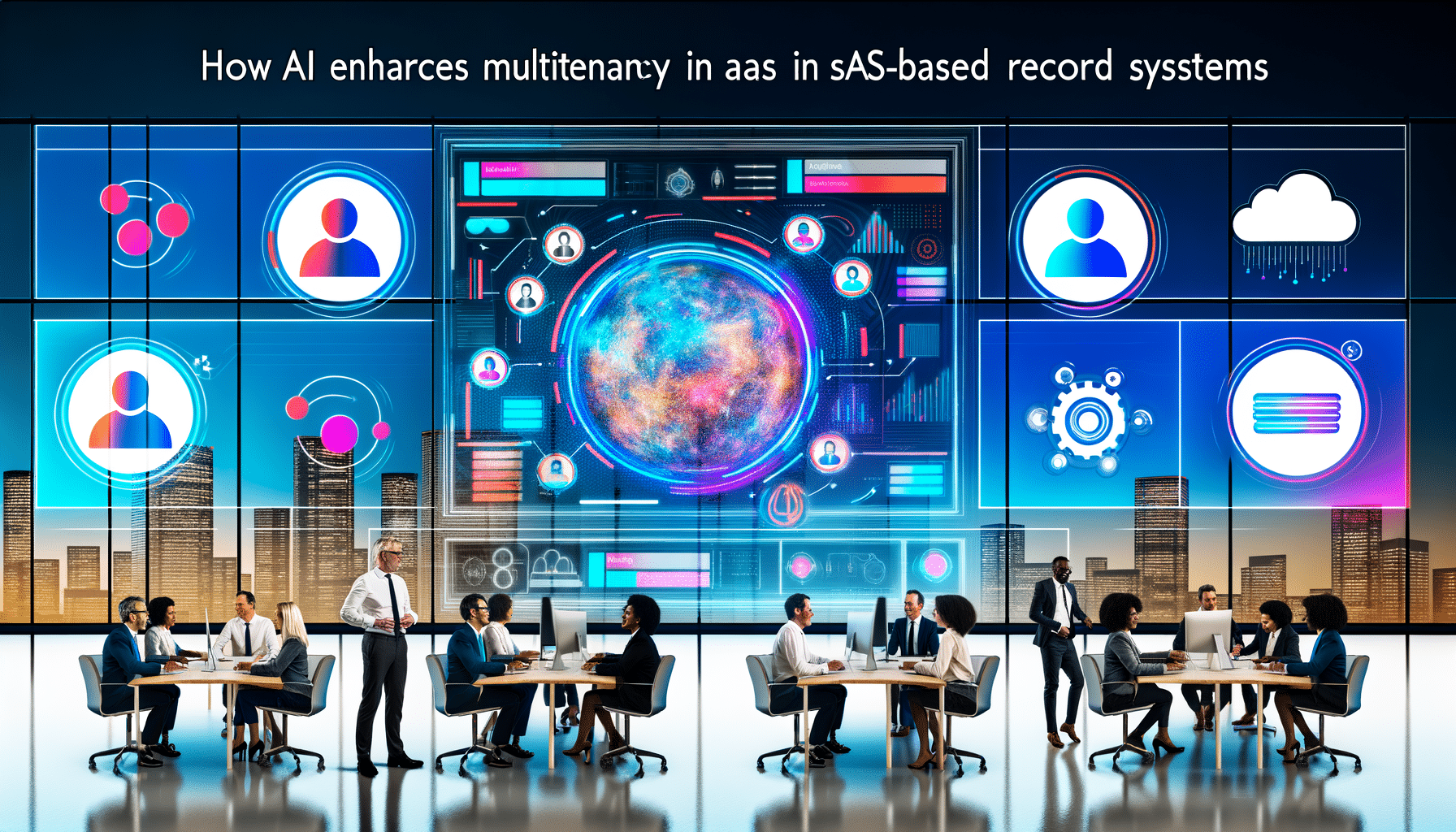
How AI Enhances Multi-Tenancy in SaaS-Based Record Systems
Discover how AI optimizes multi-tenant SaaS environments for record systems.
- June 23, 2023
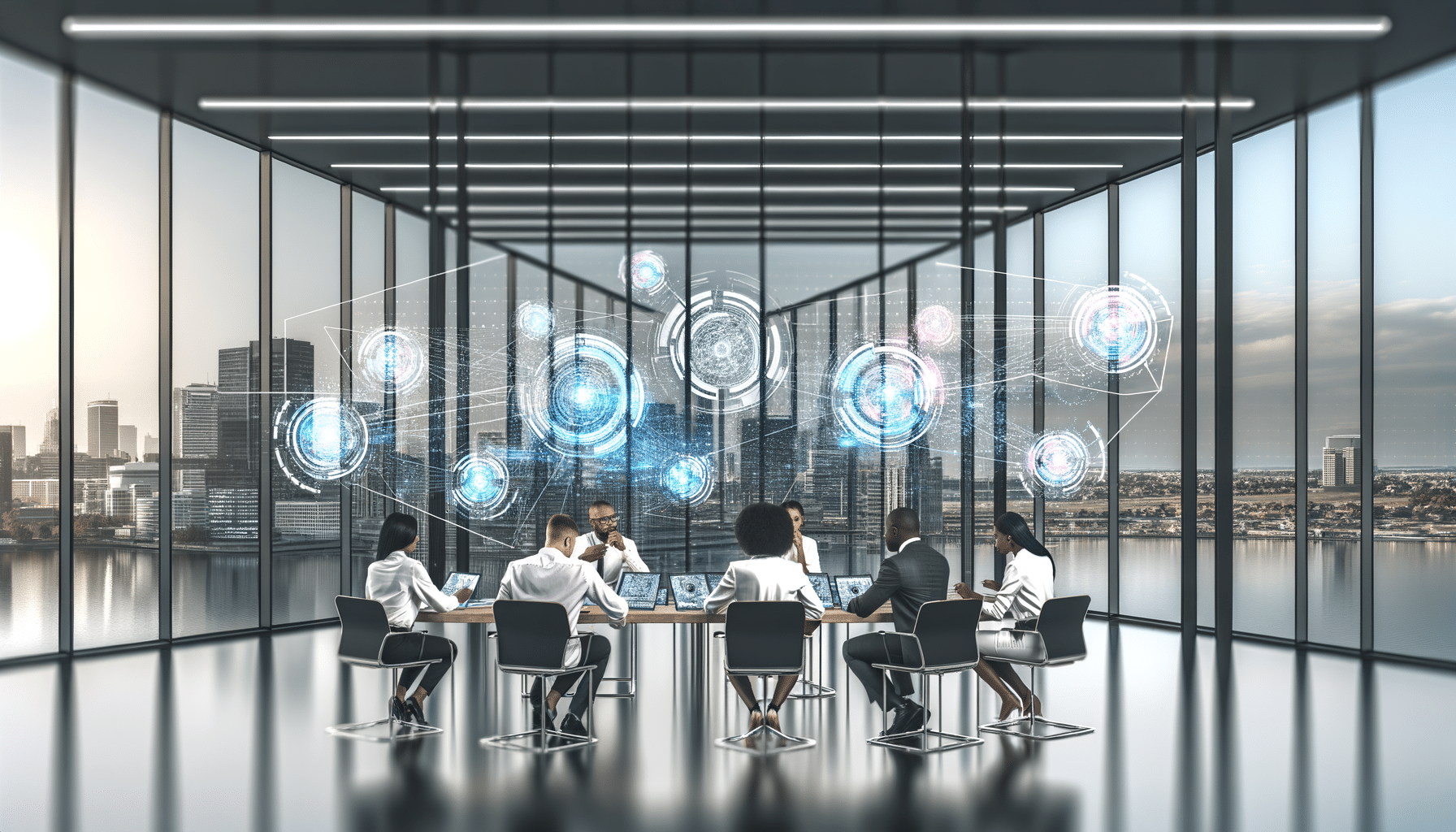
Blockchain as a Service (BaaS) for Record Keeping
Explore BaaS solutions for efficient record management in organizations.
- January 24, 2023
Archives
- January 2025
- December 2024
- November 2024
- October 2024
- September 2024
- August 2024
- July 2024
- June 2024
- May 2024
- April 2024
- March 2024
- February 2024
- January 2024
- December 2023
- November 2023
- October 2023
- September 2023
- August 2023
- July 2023
- June 2023
- May 2023
- April 2023
- March 2023
- February 2023
- January 2023
- December 2022
- November 2022
- October 2022
- September 2022
Want to get more content like this?
Signup to directly get this type of content to your inbox!!
Latest Post
Document Control for Equipment Maintenance
- January 20, 2025
Managing Records for Multiple Clients
- January 19, 2025
Handling Conference Documentation
- January 18, 2025
Setting Up Department Record Reviews
- January 17, 2025